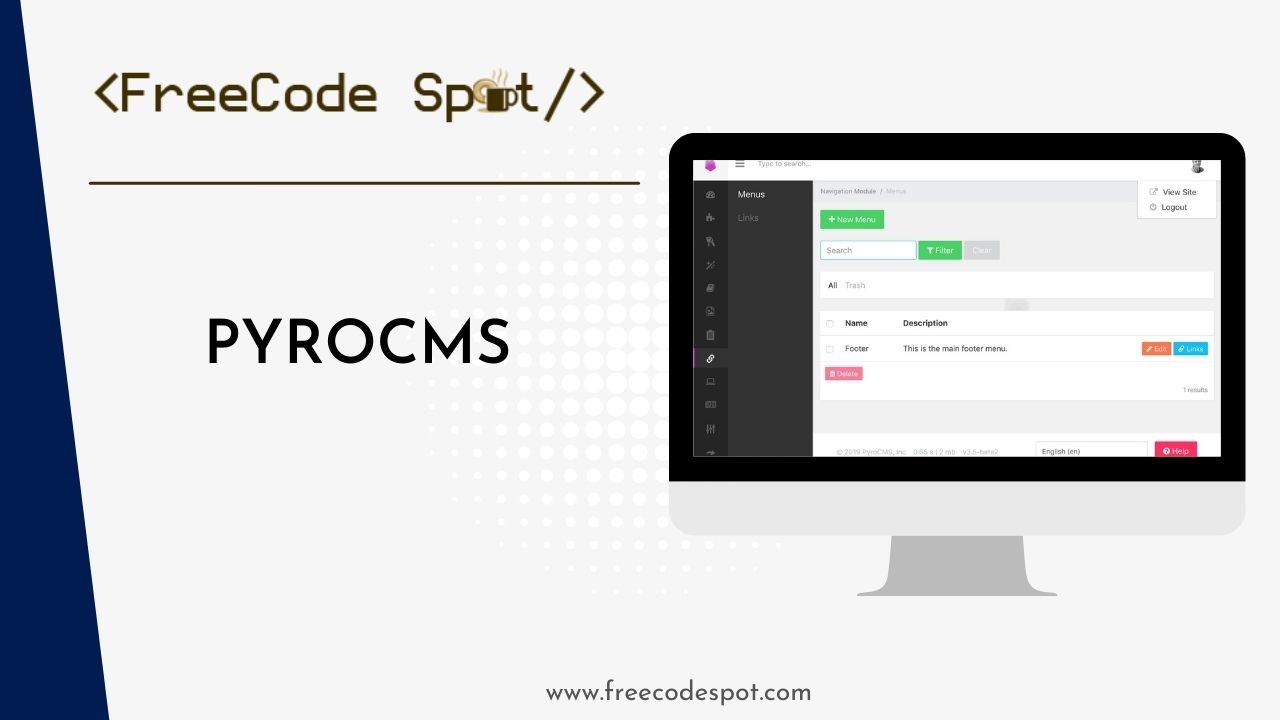I came across with PyroCMS project, and I find it really hard to search for basic composer commands. So I decided to compile the PyroCMS cheatsheet. This is not a complete guide, but hopefully, you can make it as your reference.
PyroCMS CheatSheet – Laravel Development Platform
As stated from the official website of PyroCMS is built on PHP framework Laravel.
“Pyro feels like a natural extension of Laravel. We do not try and hide it but embrace it everywhere”
– pyrocms
Upgrade
- Most of the options here is about updating addons
- Update Package from composer.json file.
- Clear assets and cache
composer update
php artisan migrate --path=vendor/anomaly/streams-platform/migrations/application
php artisan migrate --all-addons
php artisan assets:clear
php artisan cache:clear
php artisan view:clear
php artisan twig:clearClear composer cache
Problem with composer cache:
- When working with repositories some of the packages and it’s version were stored in the cache, it can happen, that composer would not be able to update the package, so in order to make sure all this are in order and updated. The solution was to execute this command.
composer clearcache Migration
- This action will create new addons.
php artisan make:migration --addon=you_addonSeeding
This command will create a class containing a run method. The method may contains command to insert data into your database.
- Create seed
php artisan make:seeder GridSeeder- Run seed
php artisan db:seed --class=GridSeeder- Seed Addon
php artisan db:seed --addon=[addon]Module/Addons
• Create Addon - php artisan make:addon my_project.module.library • Create Stream - php artisan make:stream books my_project.module.library • Install Module - php artisan module:install my_project.module.library • UnInstall Module - php artisan module:uninstall my_project.module.library • ReInstall Module - php artisan module:reinstall my_project.module.library • ReInstall and Seed Module - php artisan module:reinstall my_project.module.library --seed • Publish Addon - php artisan addon:publish library
Addon
• Create Addon php artisan make:addon my_project.plugin.widget
Images
{{ thumbnail.image().fit(400, 400, null,'top')|raw }} PositionFor more PyroCMS Cheatsheet, you can comment down below to add it to this list. If you are also interested in other frameworks such as .Net or ASP.NET, you can visit this article. Create Asp.Net MVC Application
Click here to Learn Blogging and SEO.